TIP: Control who does what with Security Roles
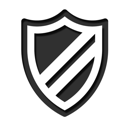 By default, every Magnetracks non-artist user has full access to all of its wide variety of features. However there are many reasons why you might not want every single person in your organization to have unlimited power – just as you wouldn’t give every person that authority in real life.
By default, every Magnetracks non-artist user has full access to all of its wide variety of features. However there are many reasons why you might not want every single person in your organization to have unlimited power – just as you wouldn’t give every person that authority in real life.
In reality, there’s probably only a couple a couple folks that review demos, and a handful of sales-focused people that would create and send playlists out to potential clients to promote your catalog. Now, Magnetracks allows you to define those roles, and determine what specific permissions users have that are assigned to these roles. You can determine who can:
1. Review demo submissions
2. Submit pitches to projects
3. Add/Remove artists from your roster
4. Send music via FTP, soundcloud or email to clients
5. Perform system customizations
6. Post music on social networks
By default, Magnetracks includes five user types to start with (System Administrator, Project Manager, Director, Admin Assistant, Contributing Artist). but you can create as many other security roles as you wish. To assign users to any one of these new security roles, simply select the most fitting one in that user’s profile.
You’ll find Security Roles on the Setup page inside the Users and Groups area.